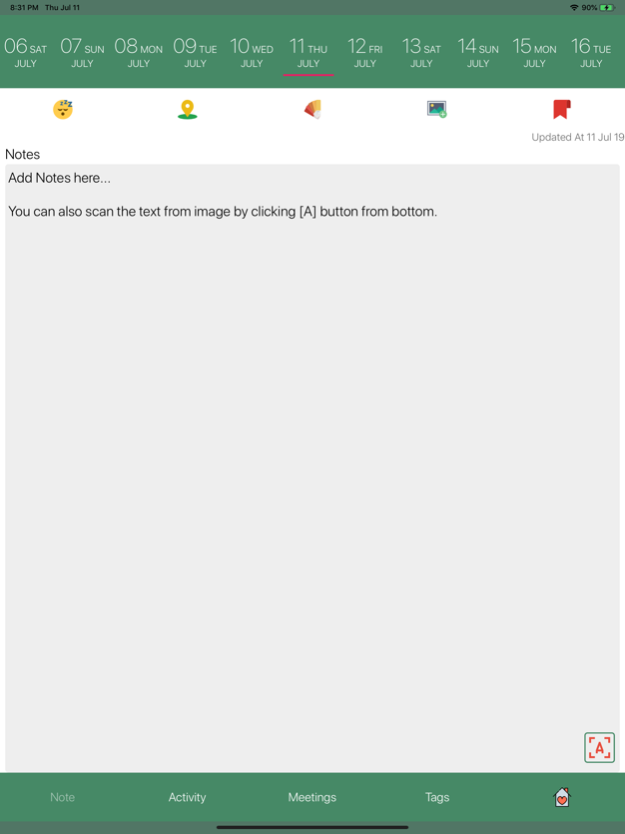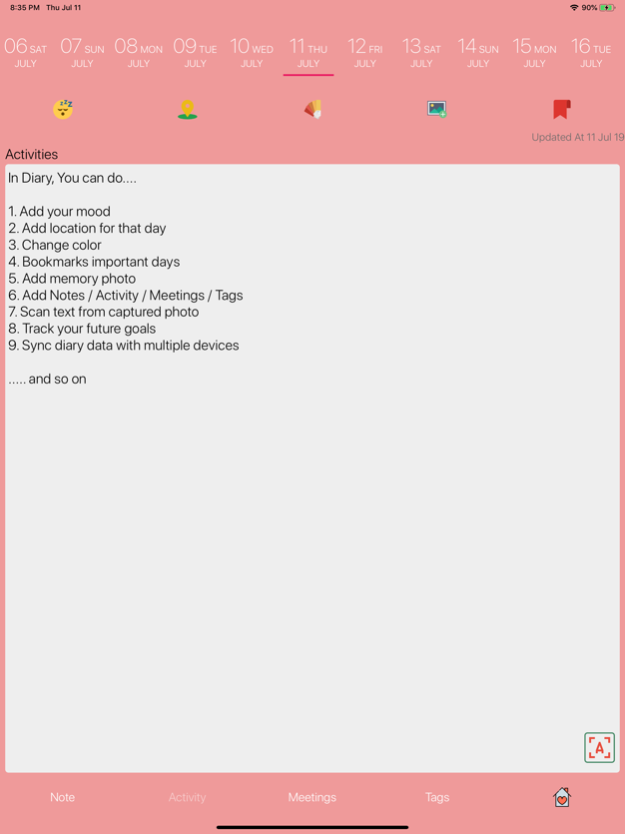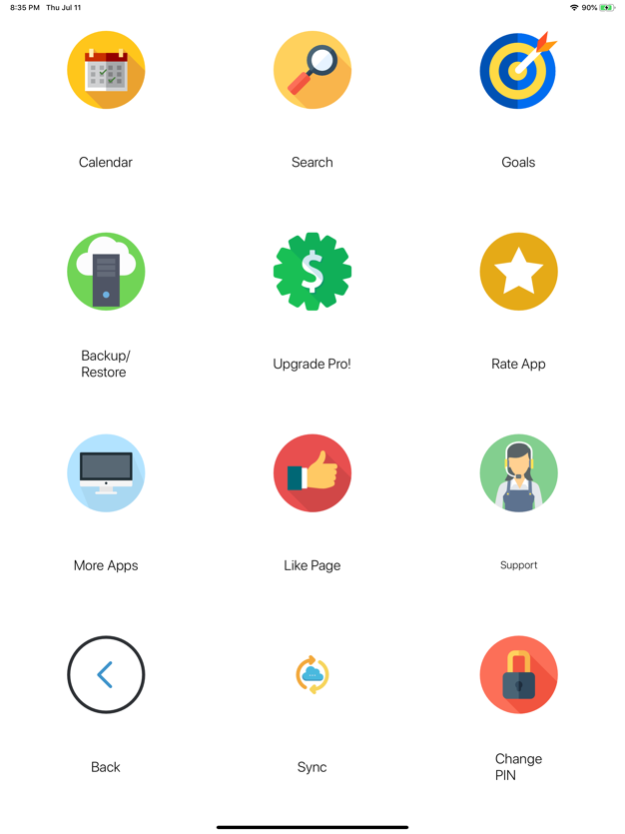Daily Diary - Journal - Moment 2.3
Free Version
Publisher Description
Have a habit to write diary daily? This Personal Diary application will let you store daily activities, Notes, Meetings, Tags securely with PIN Lock.
It is very efficient, fast navigating and never ending diary ! It is not only a simple diary but you can store photos, location (Where you been on that day - Like Travel Diary), Your mood even.
Features:
1. 10 days quick access
2. Mood Tracker - Set your mood, how you felt that day (By long pressing)
3. Travel Diary - Save Location, Where you been on that day
4. Save Photo from Gallery / Camera
5. Color your day
6. Bookmark memorable Days
7. Add Note, Meeting, Activity, Tag, Mood, Location, Photo
8. Calendar view for unlimited days access !
9. Filter Diary data By Note, Activity, Meeting, Tag, Color, Mood, Bookmark
10. Goal Tracker - Manage your Goals / Targets / Dreams and try to achieve it !
11. Backup and Restore Data
12. PIN Lock feature
13. PIN Recovery via Recovery Question
14. App is available in English, Spanish, French, Dutch, Finnish, Portuguese, German, Greek, Japanese, Chinese, Italian, Korean, Russian languages
15. Unlimited Data Storage
16. Image To Text Feature added - Take a photo with camera and this app will identify the text from taken photo
17. Biometric (Fingerprint OR FaceID) authentication security added
Frequently Asked Questions:
Q: How to set Mood for a day?
A: You will see mask image below date list. Press and hold to select mood.
Q: I placed wrong location, How to change again with correct on?
A: Go To Set location and scroll the map. Try to set location in middle of the screen. It will place a new pin and hit "Done" button.
Q: what is the use of color of the day ?
A: You can set different color to different days. It will help you to filter diary days via color of this day.
Q: what is the use of Tags?
A: You can set tags like, Expense, important_day, memorable etc. Via tag you can filter days.
Q How to backup and Restore My diary data? Does It backup my stored photos?
This is very simple to use app with maximum features. However, You can give us your feedback / suggestion on : droidoworld@gmail.com
Terms Of Use:
https://parthmpandya.github.io/Privacy-Policy-Documents/iOS_Daily_Diary_Terms_and_Conditions.html
Privacy Policy
https://parthmpandya.github.io/Privacy-Policy-Documents/iOS_Daily_Diary_Privacy_Policy.html
Jan 1, 2024
Version 2.3
App update recommended
- Major crash issues resolved
- Delete account for sync added (For Privacy)
- New subscription model added to access enhanced features
- Design optimisation for the latest devices
- Performance improved
About Daily Diary - Journal - Moment
Daily Diary - Journal - Moment is a free app for iOS published in the Food & Drink list of apps, part of Home & Hobby.
The company that develops Daily Diary - Journal - Moment is Parth Pandya. The latest version released by its developer is 2.3.
To install Daily Diary - Journal - Moment on your iOS device, just click the green Continue To App button above to start the installation process. The app is listed on our website since 2024-01-01 and was downloaded 0 times. We have already checked if the download link is safe, however for your own protection we recommend that you scan the downloaded app with your antivirus. Your antivirus may detect the Daily Diary - Journal - Moment as malware if the download link is broken.
How to install Daily Diary - Journal - Moment on your iOS device:
- Click on the Continue To App button on our website. This will redirect you to the App Store.
- Once the Daily Diary - Journal - Moment is shown in the iTunes listing of your iOS device, you can start its download and installation. Tap on the GET button to the right of the app to start downloading it.
- If you are not logged-in the iOS appstore app, you'll be prompted for your your Apple ID and/or password.
- After Daily Diary - Journal - Moment is downloaded, you'll see an INSTALL button to the right. Tap on it to start the actual installation of the iOS app.
- Once installation is finished you can tap on the OPEN button to start it. Its icon will also be added to your device home screen.